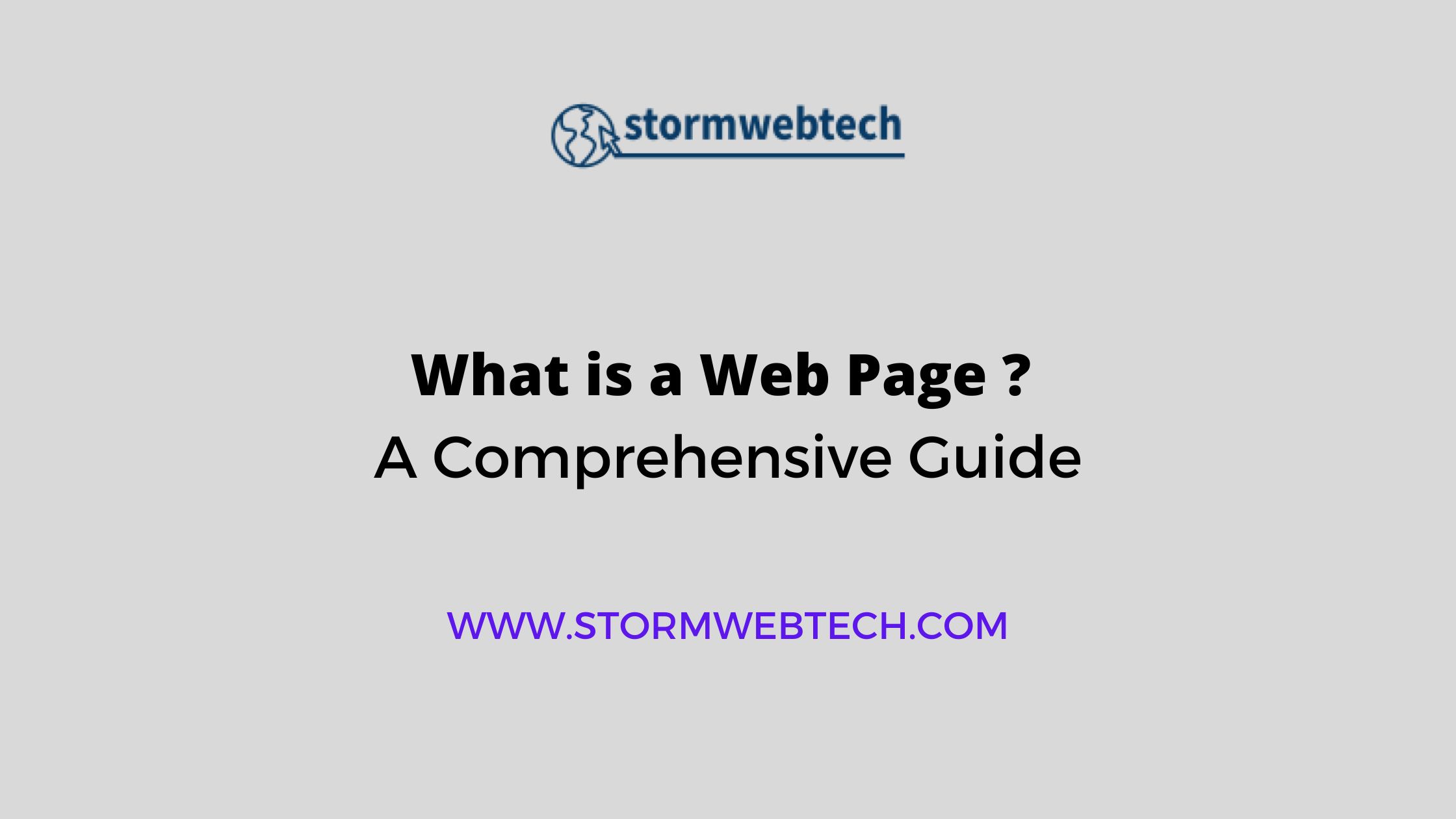In today’s digital age, web pages have become an integral part of our lives. Whether we are searching for information, shopping online, or connecting with others on social media, web pages serve as the gateway to the vast world of the internet. But have you ever wondered what exactly a web page is and how it works? In this comprehensive guide, we will explore What is a Web Page, the ins and outs of web pages, their characteristics, types, and the elements that make them function. So let’s dive in and unravel the mysteries of the web!
What is a Web Page ? A Comprehensive Guide
Introduction to Web Pages
A web page is a single hypertext document that is accessible on the World Wide Web (WWW). It is written in HTML (HyperText Markup Language) and is displayed on a web browser such as Mozilla Firefox, Google Chrome, or Microsoft Edge. It can contain various elements such as text, images, videos, and hyperlinks that allow users to navigate to other web pages and files. They serve as the building blocks of websites, which are collections of interconnected web pages.
Characteristics of a Web Page
It possess several characteristics that distinguish them from other forms of digital content. Here are some key characteristics :
a. Interactivity
It offer a high level of interactivity, allowing users to engage with the content through hyperlinks, forms, and multimedia elements. Users can click on links to navigate to other pages, fill out forms to submit information, and interact with videos and games embedded within the page.
b. Accessibility
It is easily accessible to anyone with an internet connection and a web browser. They can be viewed on various devices, including desktop computers, laptops, tablets, and smartphones. This accessibility ensures that information and services provided on web pages are available to a wide audience.
c. Dynamic Content
It can display dynamic content that changes based on user interactions or real-time data. For example, a news website may update its homepage with the latest headlines, or an e-commerce site may show personalized product recommendations based on a user’s browsing history.
d. Scalability
It can be easily scaled to accommodate a growing amount of content. As the size of a website increases, new web pages can be added, and existing pages can be linked together to form a cohesive structure. This scalability allows websites to expand and evolve over time.
The Difference Between a Web Page and a Website
While the terms “web page” and “website” are often used interchangeably, they refer to distinct entities. Understanding the difference between the two is essential for navigating the online landscape effectively.
A web page is a single document written in HTML that can be accessed through a unique URL. It represents a specific piece of content within a website and is typically focused on a particular topic or purpose. For example, an article on a news website or a product page on an e-commerce site is considered a web page.
On the other hand, a website refers to a collection of interconnected web pages that are hosted on a web server. It represents a larger entity and encompasses multiple web pages, often organized into sections or categories. A website serves as a comprehensive online presence for an individual, organization, or business. It may include various types of web pages, such as homepages, about pages, contact pages, and more.
In essence, a web page is like a chapter in a book, while a website is the entire book itself. Each web page contributes to the overall content and functionality of the website, working together to provide a cohesive user experience.
How Does a Web Page Work?
To understand how it works, let’s take a closer look at the underlying processes involved :
a. Web Browsers
It is accessed and displayed through web browsers such as Google Chrome, Mozilla Firefox, Safari, and Microsoft Edge. These browsers act as a window into the online world, allowing users to view and interact with web pages. When a user enters a URL or clicks on a link, the browser sends a request to the web server hosting the web page.
b. Web Servers
Web servers are computers that host websites and deliver web pages to users’ browsers. When a web server receives a request for a specific web page, it retrieves the corresponding HTML file and sends it back to the browser as an HTTP response. The web server may also process server-side scripts or interact with databases to generate dynamic content before sending it to the browser.
c. HTML and CSS
HTML (HyperText Markup Language) is the standard markup language used to structure and present content on the web. It defines the elements and layout, such as headings, paragraphs, images, and links. CSS (Cascading Style Sheets) is another crucial component that controls the visual appearance of a web page, including fonts, colors, and spacing. By combining HTML and CSS, web developers can create visually appealing and well-structured web pages.
d. Client-Side Scripting
It can also incorporate client-side scripting languages like JavaScript. JavaScript enables interactive and dynamic features on a web page, such as form validation, animations, and live updates. These scripts run on the user’s browser, enhancing the user experience and enabling functionality that goes beyond what HTML and CSS can achieve alone.
In summary, when a user requests a web page, the browser sends a request to the web server, which then retrieves the necessary files and sends them back to the browser. The browser interprets the HTML, CSS, and JavaScript code to render the web page and provide an interactive experience for the user.
Elements of a Web Page
It is composed of various elements that work together to create a cohesive and engaging user experience. Let’s explore the key elements :
a. Header
The header section typically contains the website’s logo, name, and navigation menu. It serves as a visual identifier for the website and provides a means for users to navigate to different sections or pages.
b. Content
The content consists of text, images, videos, and other media that convey information or provide a specific service. It is the main focus of the page and may be organized into paragraphs, headings, lists, or other structural elements.
c. Hyperlinks
Hyperlinks, often displayed as underlined text or clickable buttons, allow users to navigate between web pages and access related content. They can be internal links, directing users to other pages within the same website, or external links, leading to content on other websites.
d. Images and Graphics
Images and graphics play a crucial role in enhancing the visual appeal of a web page. They can be used to illustrate concepts, showcase products, or convey information in a more engaging way. Optimizing images for web use is essential to ensure fast loading times and an optimal user experience.
e. Forms
It often include forms that allow users to input data or interact with the website. Forms can be used for various purposes, such as submitting contact information, making a purchase, or signing up for a newsletter. JavaScript is commonly used to validate form inputs and provide real-time feedback to users.
f. Navigation Menu
The navigation menu helps users navigate a website by providing links to different sections or pages. It is typically placed in the header or sidebar of a web page and can be presented as a dropdown menu, a sidebar menu, or a combination of both.
g. Footer
The footer section usually appears at the bottom and contains additional information about the website, such as copyright notices, contact details, and links to terms of service or privacy policies. It serves as a navigational aid and provides supplementary information to users.
These elements work together to create a cohesive and user-friendly web page. By carefully designing and organizing these elements, web developers and designers can optimize the user experience and effectively communicate information to the audience.
Types of Web Pages
Web pages come in various types, each serving a specific purpose or catering to different user needs. Let’s explore some common types :
a. Home Page
The home page is the main entry point to a website and serves as a starting point for users. It typically provides an overview of the website’s content, features, and navigation options. The home page sets the tone and establishes the website’s branding, making it crucial in creating a positive first impression.
b. About Us Page
The about us page provides information about the organization, company, or individual behind the website. It may include details about the company’s history, mission, values, team members, and achievements. The about us page helps establish trust and credibility with the website’s visitors.
c. Contact Page
The contact page provides users with a means to get in touch with the website owner or organization. It typically includes a contact form, email address, phone number, or physical address. The contact page is essential for facilitating communication and addressing user inquiries or feedback.
d. Product or Service Pages
Product or service pages are often found on e-commerce websites or websites offering specific services. These pages provide detailed information about a product or service, including descriptions, specifications, pricing, and purchasing options. They aim to persuade users to make a purchase or engage with the offered services.
e. Blog Pages
Blog pages are dedicated to publishing articles, news, or other forms of written content. They allow website owners to share their expertise, insights, or personal experiences with their audience. Blog pages often feature a chronological list of blog posts and provide options for users to leave comments or share the content on social media.
f. Landing Pages
Landing pages are standalone web pages designed to capture leads or prompt users to take specific actions, such as signing up for a newsletter, downloading a resource, or making a purchase. They are typically optimized for conversions and often feature persuasive copy, compelling visuals, and clear calls to action.
These are just a few examples of web page types, and websites can have a combination of different page types depending on their goals and target audience. The key is to design and structure each page to fulfill its purpose effectively and provide a seamless user experience.
Creating a Simple Web Page
Creating a web page may seem like a daunting task, but with some basic knowledge and the right tools, anyone can create a simple web page. Here’s a step-by-step guide to create :
Step 1: Choose a Text Editor
To write the HTML code, you’ll need a text editor. Popular options include Notepad (Windows), TextEdit (Mac), or more advanced text editors like Visual Studio Code or Sublime Text. Choose a text editor that suits your preferences and install it on your computer.
Step 2: Plan Your Web Page
Before diving into the code, take some time to plan your page’s structure and content. Consider the purpose of your page, the elements you want to include, and how you want them to be organized. Sketch a rough layout if it helps visualize your ideas.
Step 3: Write the HTML Code
Open your chosen text editor and start writing the HTML code. Begin with the doctype declaration () to specify the HTML version, followed by the opening and closing tags. Within the tags, you’ll include the and sections.
The section contains metadata and references to external files such as CSS stylesheets or JavaScript files. The section contains the visible content, including headings, paragraphs, images, and other elements.
Step 4: Style Your Page with CSS
To enhance the visual appearance, you can use CSS to style the HTML elements. CSS allows you to customize fonts, colors, layouts, and other visual aspects of your page. You can either include the CSS code directly within the section of your HTML file or link an external CSS file.
Step 5: Test and Preview
Once you’ve written the HTML and CSS code, it’s time to test your web page. Open your web page file in a web browser to see how it appears and ensure that all elements are functioning correctly. Make any necessary adjustments to the code to achieve the desired appearance and functionality.
Step 6: Publish Your Web Page
To make your web page accessible to others on the internet, you’ll need to publish it to a web server. There are various methods for publishing a web page, including using a web hosting service, setting up your own server, or using a content management system (CMS) like WordPress.
Publishing your page involves uploading the HTML, CSS, and any other related files to the web server. Once uploaded, your web page will be accessible to anyone with an internet connection.
Remember to regularly update and maintain it as needed, keeping the content fresh and ensuring compatibility with the latest web standards.
The History of Web Pages
To fully appreciate the significance of web pages, it’s important to understand their history and how they have evolved over time. Let’s take a journey back to the early days of the internet and explore the origins :
The Birth of the World Wide Web
The concept of the World Wide Web (WWW) was introduced by Sir Tim Berners-Lee in 1989 while working at CERN, the European Organization for Nuclear Research. Berners-Lee envisioned a system that would allow researchers to share and access information across different computers. This vision led to the development of the first web browser, WorldWideWeb, and the first web server.
The First Web Page
On August 6, 1991, Berners-Lee created the first web page ever published. It served as a simple demonstration of the capabilities of the World Wide Web and contained information about the project itself. The first web page can still be accessed today at the address info.cern.ch.
The Web Goes Mainstream
In the early 1990s, the web gained popularity as individuals, businesses, and organizations began creating their own web pages. The introduction of user-friendly web browsers like Mosaic and Netscape Navigator made it easier for people to access and navigate web pages. This period marked the beginning of the web’s transition from a niche tool for researchers to a global phenomenon.
Advancements in Web Technologies
As the web continued to evolve, advancements in web technologies allowed for more complex and interactive web pages. The introduction of HTML4 in 1997 brought new features and capabilities, including support for frames, tables, and forms. CSS (Cascading Style Sheets) emerged as a powerful tool for controlling the visual presentation of web pages, separating the content from the design.
Web 2.0 and Beyond
The early 2000s saw the rise of Web 2.0, a term used to describe a shift in web usage and the emergence of user-generated content and social media. Web pages became more dynamic and interactive, allowing users to contribute and collaborate. The advent of technologies like AJAX (Asynchronous JavaScript and XML) enabled real-time updates and improved user experiences.
Today, web pages continue to evolve, with advancements in HTML5, CSS3, and JavaScript bringing even more interactivity, multimedia capabilities, and responsive design. It have become an essential part of our daily lives, providing information, entertainment, and ways to connect with others.
The Future
As technology continues to advance at a rapid pace, the future of web pages holds exciting possibilities. Here are some trends and developments that may shape the future :
a. Mobile-First Design
With the increasing use of smartphones and tablets, designing pages with mobile devices in mind has become crucial. Mobile-first design focuses on creating web pages that provide an optimal user experience on smaller screens. Responsive design techniques and mobile-friendly layouts will continue to be important considerations for web developers.
b. Voice User Interfaces (VUI)
As voice assistants and smart speakers become more prevalent, web pages may incorporate voice user interfaces (VUI) to provide hands-free interaction. Voice commands and natural language processing could enable users to navigate web pages, perform searches, and interact with content using their voices.
c. Augmented Reality (AR) and Virtual Reality (VR)
The integration of augmented reality (AR) and virtual reality (VR) technologies into web pages could revolutionize the way we interact with online content. Imagine browsing a web page and being able to visualize products in 3D or explore virtual environments without leaving your browser. AR and VR have the potential to create immersive and engaging web experiences.
d. Artificial Intelligence (AI) Integration
AI-powered technologies, such as machine learning and natural language processing, can enhance pages by personalizing content, providing intelligent search capabilities, and automating repetitive tasks. Chatbots and virtual assistants may become commonplace on web pages, offering immediate assistance and personalized recommendations.
e. Progressive Web Apps (PWAs)
Progressive web apps (PWAs) combine the best of web and mobile app experiences, providing users with fast, reliable, and engaging interactions. PWAs can be installed on users’ devices, offering offline capabilities, push notifications, and app-like experiences. As PWAs continue to evolve, they may blur the line between traditional web pages and native mobile apps.
Conclusion
Web pages have come a long way since their humble beginnings, shaping the way we access and interact with information on the internet. From simple static pages to dynamic and interactive experiences, web pages continue to evolve to meet the changing needs of users. Understanding the fundamentals of web pages, their characteristics, and the elements that make them function is essential for both users and creators of web content. As technology advances, the future of web pages holds endless possibilities, promising even more immersive, personalized, and engaging experiences. So whether you’re a web developer, designer, or an everyday internet user, take a moment to appreciate the power and impact of the web pages that shape our digital lives.
Read More -:
- What Is SaaS
- What Is SQL
- What is VPN
- What Is Dark Web
- What Is Cache Data
- What Is Cloud Computing
- What Is Web Technology
- What Is Web Development
- What Is Web Designing
- What Is Web Browser
- What Is Web Server
- What Is Web Scraping
- What is Topology in Computer Network
- Programming Languages For Backend Development
- Web Application Penetration Testing Methodology
- Web Application Penetration Testing Service