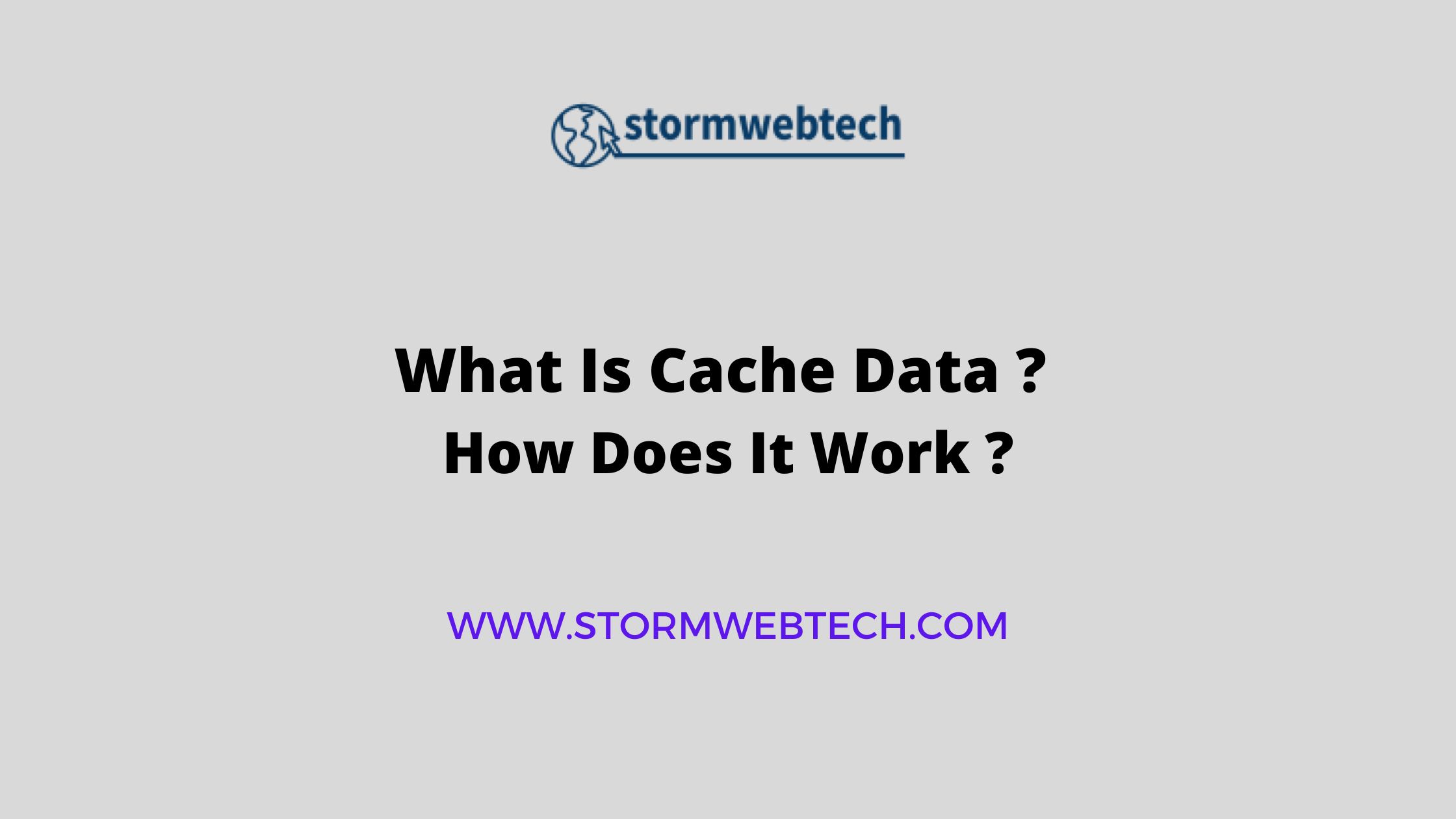In the world of computing, data access speed is a critical factor that directly affects system performance. In other words, the speed at which data can be accessed plays a crucial role in overall system performance. To enhance this speed, modern computer architectures incorporate cache memory, a small but incredibly fast storage system located between the processor and main memory.
To address the inherent speed gap between a processor and memory, cache data plays a crucial role. In this blog post, we will explore what cache data is, how it works, and its significance in modern computing systems.
What is Cache Data ?
Cache data, often referred to as cache memory or simply cache, is a type of high-speed memory that stores frequently accessed data to expedite future access. Cache data is a small, high-speed memory component that acts as a temporary storage location for frequently accessed data.
Cache data refers to temporary files and data that are stored on a device to help speed up its performance. When you visit a website or use an application, the device stores some data and files from that website or application in its cache memory, so that the next time you visit that website or use that application, it can load faster.
It serves as a buffer between the central processing unit (CPU) and the main memory, which is typically slower in comparison. By storing frequently used instructions and data closer to the CPU, cache data minimizes the time required to access information, thus enhancing system performance.
The cache is essentially a faster storage area than the device’s main memory, so accessing data from the cache is faster than accessing it from the device’s main memory or downloading it from the internet or server.
Cache data can be useful for improving the performance of devices, but it can also take up valuable storage space. Therefore, it’s a good idea to clear the cache data regularly to free up space and ensure that the device is running efficiently.
The primary objective of cache memory is to reduce the average time taken to access data, ultimately improving the overall performance of a computer system.
In summary, cache data is temporary data and files that are stored on a device to speed up its performance. The device checks its cache memory for frequently accessed data to retrieve it more quickly than if it had to be downloaded from the internet or server again. Clearing the cache regularly can help free up storage space and improve the device’s performance.
How Cache Works
The cache is like a temporary storage area for frequently accessed data. When you request data from a website or application, the device first checks its cache memory to see if the data is already stored there. If the data is present in the cache memory, then it can be retrieved more quickly than if it had to be downloaded from the internet or server again.
Cache memory operates on the principle of locality of reference, which suggests that data accessed in the near future is likely to be close to data accessed recently. There are different levels of cache in a typical computer system, including Level 1 (L1) cache, Level 2 (L2) cache, and sometimes even Level 3 (L3) cache. Each level of cache operates at different speeds and capacities, with L1 being the smallest but fastest.
When the CPU requires data, it first checks the L1 cache. If the data is found there, it is referred to as a cache hit, and the data is accessed quickly. In the case of a cache miss, where the data is not present in the L1 cache, the CPU checks the L2 cache, followed by the L3 cache or main memory. If the data is found in any of these levels, it is fetched into the lower-level cache or L1 cache for faster access in subsequent operations. This process is known as caching.
Cache Hierarchy : Modern computer systems employ a hierarchical cache structure, consisting of multiple levels, to take advantage of both speed and capacity. The closer a cache level is to the processor, the faster it can provide data, but it comes at the expense of limited storage capacity. The hierarchy typically follows this pattern: L1 cache (closest to the processor), L2 cache (larger but slightly slower), and L3 cache (largest but slower than L1 and L2).
Caching Mechanism : When the processor needs to read or write data, it first checks the cache hierarchy. If the requested data is found in the cache, it is known as a cache hit, and the data can be retrieved quickly. This scenario saves time as the data doesn’t have to be fetched from the relatively slower main memory.
Cache Miss : If the data requested by the processor is not present in the cache, it results in a cache miss. In this case, the processor retrieves the data from the main memory and stores a copy of it in the cache for future reference. The cache replacement policy determines which data gets replaced in the cache to make room for new data.
Cache Coherency : In systems with multiple processors or cores, maintaining cache coherency becomes crucial. Cache coherency ensures that all processors observe a consistent view of memory. When one processor modifies a data item stored in its cache, it must notify other processors to update or invalidate their copies of the same data item to maintain coherency.
Cache Size and Associativity : Cache size and associativity are important factors that impact cache performance. Larger cache sizes allow for more data to be stored, increasing the likelihood of cache hits. Associativity refers to how cache lines are mapped to physical memory locations. Higher associativity reduces the chance of cache conflicts, where multiple memory locations compete for the same cache line.
Cache data is managed using various algorithms, such as Least Recently Used (LRU), where the least recently accessed data is evicted to make room for new data. These algorithms ensure that the cache remains populated with the most frequently used data, maximizing cache hit rates and overall system performance.
Understanding Cache Hierarchy
Modern computer systems employ a hierarchical structure of caches, typically consisting of three levels: L1, L2, and L3 caches. Each level is faster but smaller in capacity than the level below it, with L1 being the fastest but smallest.
L1 Cache : Located closest to the CPU, the L1 cache comprises separate instruction and data caches. These caches are built directly into the CPU and provide extremely fast access to frequently used instructions and data.
L2 Cache : Positioned between the L1 cache and the main memory, the L2 cache is larger but slower than the L1 cache. It acts as a secondary buffer, holding additional frequently accessed data and instructions to further reduce memory latency.
L3 Cache : Some systems also incorporate an L3 cache, which is larger but slower than the L2 cache. It serves as a shared cache for multiple CPU cores, allowing them to share frequently used data and instructions.
Benefits of Cache Data
Cache data provides several advantages in computing systems
Reduced Memory Latency : By storing frequently accessed data closer to the CPU, cache data minimizes the latency associated with fetching data from the main memory, resulting in faster processing speeds.
Improved System Performance : Cache data significantly enhances the overall performance of a system by reducing the time required for data retrieval, which is especially beneficial for frequently performed operations.
Energy Efficiency : Since cache data allows the CPU to access frequently used data quickly, it reduces the number of times the CPU needs to access the slower main memory. This reduction in memory access leads to lower power consumption, contributing to energy-efficient computing.
Cache data plays a vital role in modern computing systems by bridging the speed gap between the CPU and main memory. It plays a critical role in optimizing the performance of modern computer systems. By storing frequently accessed data closer to the processor, cache memory minimizes the time required to fetch data from the main memory. Its efficient storage and retrieval mechanisms provide faster access to frequently used instructions and data, resulting in improved system performance.
As computing technology continues to advance, cache designs are evolving to meet the increasing demands of complex applications and enhance the overall user experience.
Understanding the functioning of cache memory, its hierarchical structure, and the principles it operates on, empowers system architects and programmers to make informed decisions regarding memory management, ensuring efficient utilization of cache resources and ultimately enhancing overall system performance.
Thank you for reading about what is cache data, how cache data works, what is cache hierarchy, benefits of cache data in computing systems.
Read More -: