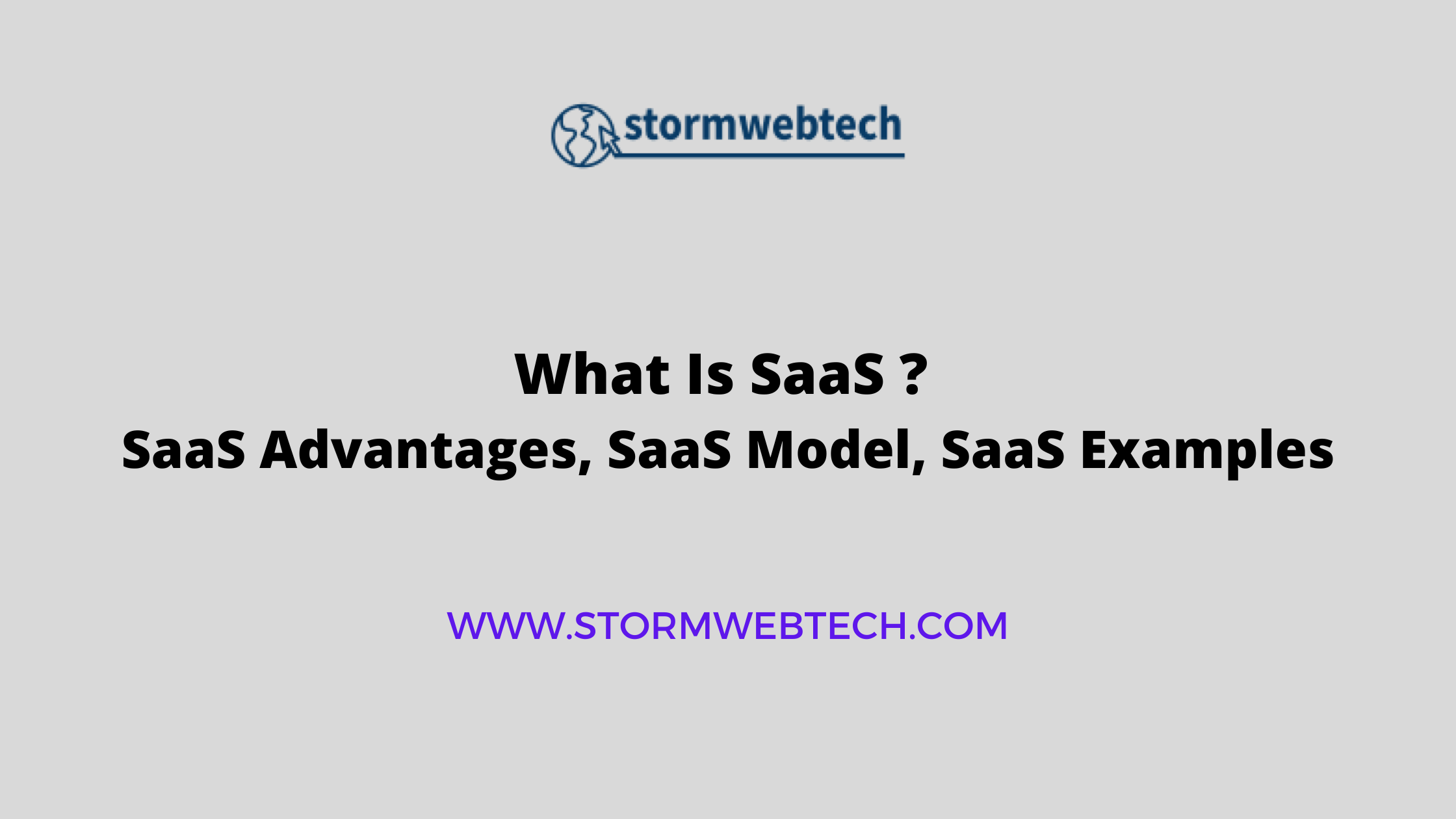In today’s digital landscape, Software as a Service (SaaS) has gained immense popularity as a software delivery model. SaaS revolutionizes the way businesses and individuals access and utilize software applications. This blog post aims to provide a comprehensive overview of What Is SaaS, What Is SaaS Used For ?, covering SaaS Definition, SaaS Advantages, SaaS Models, and SaaS Examples.
What is SaaS ?
SaaS, short for Software as a Service, is a cloud computing model in which software applications are provided to users over the internet. Unlike traditional software, which requires installation and maintenance on local devices, SaaS enables users to access applications remotely through a web browser. The software is hosted, managed, and maintained by the SaaS provider, eliminating the need for users to handle installation, updates, and infrastructure management.
Key Characteristics of SaaS
Software as a Service (SaaS) is a cloud computing model that allows users to access and use software applications over the internet. Here are some key characteristics of SaaS :
Centralized Management : SaaS applications are centrally managed by the provider, enabling efficient updates, bug fixes, and feature enhancements that are instantly available to all users.
Subscription Model : SaaS operates on a subscription-based pricing model, where users typically pay a recurring fee (monthly or annually) based on factors such as usage, number of users, or specific features.
Scalability and Flexibility : SaaS allows users to scale their usage up or down based on their needs, providing flexibility to adapt to changing business requirements. This model allowing users to pay for the services they need on a periodic basis.
Multi-Tenancy Architecture : SaaS applications are built on a multi-tenancy architecture, where a single instance of the software serves multiple users while keeping their data and configurations isolated and secure.
Accessibility : SaaS applications are accessible from any device with an internet connection and a web browser. Users can access the software from various locations, enabling remote work and collaboration.
Vendor-managed infrastructure : With SaaS, the software provider is responsible for managing the underlying infrastructure, including servers, databases, and software updates. This relieves the users from the burden of infrastructure management and maintenance.
Automatic updates and scalability : SaaS providers handle software updates and ensure that users have access to the latest features and security patches without any manual intervention. SaaS applications are designed to scale seamlessly, allowing organizations to accommodate growing user bases and increasing demands.
Customization and configuration : While SaaS applications are typically shared among multiple users, they often provide customization and configuration options to cater to individual user preferences and requirements. Users can personalize certain aspects of the software within the defined limits set by the provider.
Integration capabilities : SaaS applications can integrate with other systems and services, such as customer relationship management (CRM) platforms, payment gateways, or productivity tools. Integration allows for data exchange and synchronization, enhancing the overall functionality and value of the software.
High availability and reliability : SaaS providers strive to ensure high availability and reliability of their applications. They typically deploy redundant systems, backup mechanisms, and disaster recovery plans to minimize downtime and maintain service continuity.
No upfront investment : SaaS eliminates the need for users to make significant upfront investments in hardware, software licenses, or infrastructure. This lowers the barrier to entry and makes software accessible to organizations of all sizes, including startups and small businesses.
Rapid deployment and adoption : SaaS applications can be deployed quickly, often with minimal setup requirements. Users can start using the software almost immediately, accelerating time-to-value and facilitating rapid adoption within organizations.
These characteristics make SaaS an attractive model for businesses and individuals seeking cost-effective, scalable, and accessible software solutions without the burden of infrastructure management.
SaaS Advantages
Software as a Service (SaaS) offers several benefits for businesses and individuals. Here are some key advantages of using SaaS :
Cost-effectiveness : SaaS eliminates the need for upfront hardware and software investments, reducing capital expenses. Additionally, maintenance, updates, and support are handled by the provider, further reducing operational costs. Instead, users pay a subscription fee to access the software over the internet. This pay-as-you-go model allows businesses to reduce costs associated with installation, maintenance, upgrades, and support.
Rapid Deployment : With SaaS, users can start using applications quickly as there is no need for complex installation or configuration. This allows businesses to streamline their operations and accelerate time-to-value. SaaS solutions can be quickly deployed compared to traditional software. Since the software is hosted in the cloud, users can access it immediately after subscribing, without the need for lengthy installation and configuration processes. This speed enables businesses to start using the software and realizing its benefits promptly.
Easy Updates and Maintenance : SaaS providers automatically update applications, ensuring users have access to the latest features and security enhancements without any manual effort. With SaaS, the vendor takes care of software maintenance, updates, and security patches. This relieves users from the burden of managing infrastructure, ensuring the software remains up-to-date, and addressing potential security vulnerabilities. Vendors handle these tasks transparently, allowing users to focus on their core activities.
Scalability and Customization : SaaS applications can scale seamlessly to accommodate the growth of businesses. Additionally, most SaaS providers offer customization options, allowing users to tailor the software to their specific needs. SaaS provides flexible scalability options. Users can easily adjust their subscription plans or the number of licenses based on their needs. Whether you need to add or reduce users, storage, or features, SaaS solutions can accommodate your requirements without significant effort or expense.
Collaboration and Integration : SaaS applications often provide collaboration features, allowing multiple users to work together on projects in real-time, and improve productivity. Additionally, SaaS applications can integrate with other software and systems, enabling seamless data exchange and streamlining workflows between different tools.
Accessibility and Convenience : SaaS applications are cloud-based, which means they can be accessed from any device with an internet connection. This accessibility offers convenience for users who can work remotely or on the go, collaborate with team members in different locations, and access their data and applications at any time.
Regular Feature Updates : SaaS providers continuously enhance their software by introducing new features and functionalities. Users benefit from these regular updates without having to manually install or upgrade their software. This ensures that users always have access to the latest tools and innovations.
Lower IT Overhead : By using SaaS, businesses can reduce their IT infrastructure and support costs. The responsibility for hardware provisioning, software maintenance, and troubleshooting technical issues lies with the SaaS provider. This allows organizations to allocate their IT resources to other critical areas and focus on their core competencies.
Overall, SaaS offers a cost-effective, flexible, and convenient approach to accessing and utilizing software applications, empowering businesses to operate efficiently and remain agile in an ever-changing market.
SaaS Models
SaaS deployment models refer to the different ways in which SaaS applications are deployed to serve users. Here are some common SaaS deployment models :
Public SaaS Models : In the public SaaS model, applications are hosted on a cloud infrastructure and made available to the general public. Users share the same infrastructure, and data is stored in a shared environment. in the Public SaaS model, the SaaS application is hosted and managed by a third-party cloud service provider, and multiple customers access the application over the internet. The infrastructure, maintenance, security, and scalability aspects are handled by the provider, allowing customers to focus on using the software without worrying about the underlying infrastructure.
Private SaaS Models : Private SaaS is designed for a specific organization or a select group of users. The software is hosted on a dedicated infrastructure, providing enhanced security and customization options. In a private cloud SaaS deployment, the SaaS application is deployed within a private cloud infrastructure dedicated to a single organization. The organization may host the application in its own data centers or use a third-party service provider. This deployment model offers greater control and customization options but requires additional infrastructure and management resources.
Hybrid SaaS Models : Hybrid SaaS combines the public and private models, allowing organizations to leverage both public and private cloud environments. Certain components of the SaaS application may be hosted in the public cloud, while others are deployed in a private cloud or on-premises infrastructure. This model provides flexibility and the ability to control sensitive data while taking advantage of the scalability and cost-effectiveness of public SaaS.
Community SaaS Models : In a community cloud SaaS model, the application is shared among multiple organizations with similar requirements or belonging to the same industry or community. The infrastructure and software are typically hosted by a third-party provider, and each organization within the community has access to the shared application. This model promotes collaboration and cost-sharing among community members.
On-Premises SaaS Models : While SaaS is typically associated with cloud-based deployments, on-premises SaaS allows organizations to install and run the SaaS application on their own local infrastructure. The vendor provides the software and licenses it to the organization, which manages the installation, maintenance, and security of the application. On-premises SaaS is less common than cloud-based models but offers greater control and data sovereignty.
It’s important to note that the specific deployment models and their availability may vary depending on the SaaS provider and the nature of the application. Organizations should evaluate their requirements and consider factors like data security, scalability, customization options, and cost when choosing a SaaS deployment model.
What Is SaaS Used For ?
SaaS is used for a wide range of applications and purposes across various industries. Some common uses of SaaS include :
Business Applications : SaaS provides businesses with access to essential software applications such as customer relationship management (CRM), enterprise resource planning (ERP), human resources management (HRM), project management, and collaboration tools. These applications enable companies to streamline their operations, enhance productivity, and manage their business processes more efficiently.
Communication and Collaboration : SaaS platforms offer communication and collaboration tools like email, video conferencing, instant messaging, and file sharing. These tools enable teams to collaborate in real-time, share information, and work together irrespective of their physical location.
Productivity and Office Tools : SaaS offers a range of productivity tools, including word processing, spreadsheets, presentation software, and note-taking applications. Users can create, edit, and store documents online, facilitating easy collaboration and access from any device with an internet connection.
Customer Support and Service : SaaS-based customer support and service platforms provide features such as ticket management, live chat, knowledge bases, and customer relationship management. These tools help businesses effectively manage customer inquiries, provide timely support, and improve overall customer satisfaction.
Marketing and Sales : SaaS platforms offer marketing automation, email marketing, social media management, customer relationship management, and analytics tools. These solutions assist businesses in managing marketing campaigns, tracking leads, analyzing customer data, and optimizing their sales and marketing strategies.
Data Analytics : SaaS-based analytics tools allow organizations to gather, analyze, and visualize large volumes of data to gain insights and make data-driven decisions. These tools help in areas such as business intelligence, predictive analytics, and data visualization.
SaaS provides several advantages, including lower upfront costs, scalability, automatic software updates, and accessibility from anywhere with an internet connection. These benefits make it a popular choice for businesses of all sizes and industries.
Saas Applications
Here are some common examples of SaaS applications :
Customer Relationship Management (CRM) Software : CRM applications like Salesforce, HubSpot, and Zoho CRM help businesses manage customer interactions, track sales leads, and improve customer service.
Enterprise Resource Planning (ERP) Software : ERP systems such as SAP, Oracle NetSuite, and Microsoft Dynamics 365 provide integrated solutions for managing various business processes like finance, inventory, supply chain, and human resources.
Collaboration and Project Management Tools : Applications like Asana, Trello, and Basecamp facilitate team collaboration, task management, and project tracking, enabling teams to work together efficiently.
Communication and Messaging Platforms : SaaS tools like Slack, Microsoft Teams, and Zoom provide real-time communication, video conferencing, and file sharing capabilities, fostering collaboration and remote work.
Document and File Storage/Management : Cloud storage and file management applications such as Google Drive, Dropbox, and Microsoft OneDrive allow users to store, sync, and share files across devices securely.
Human Resources Management (HRM) Software : HRM solutions like BambooHR, ADP Workforce Now, and Paycor help organizations streamline HR processes, including employee onboarding, payroll management, time tracking, and performance evaluations.
Marketing Automation Software : SaaS platforms like HubSpot, Marketo, and Mailchimp enable businesses to automate marketing activities, manage campaigns, track customer engagement, and analyze marketing data.
Accounting and Financial Software : SaaS accounting applications such as QuickBooks Online, Xero, and FreshBooks assist businesses in managing financial transactions, invoicing, expense tracking, and generating financial reports.
E-commerce Platforms : Platforms like Shopify, BigCommerce, and WooCommerce offer SaaS solutions for setting up and managing online stores, including product catalog management, order processing, payment integration, and inventory tracking.
Learning Management Systems (LMS) : LMS software such as Moodle, Canvas, and Blackboard provide online education and training platforms, allowing organizations to create, deliver, and manage e-learning courses.
These are just a few examples of the wide range of SaaS applications available today, covering various business functions and industries. The SaaS model provides flexibility, scalability, and cost-effectiveness for businesses by eliminating the need for infrastructure management and enabling easy access from any device with an internet connection.
SaaS Examples
Here are some examples of popular SaaS products :
Salesforce : Salesforce is a leading SaaS provider that offers customer relationship management (CRM) solutions. It allows businesses to manage their sales, marketing, and customer support activities efficiently.
Dropbox : Dropbox is a cloud-based file hosting service that provides storage, synchronization, and collaboration capabilities. Dropbox is a file hosting service that enables users to store and share files in the cloud. It allows users to access their files from any device and easily share them with others.
Slack : Slack is a popular team collaboration platform that enables real-time messaging, file sharing, and integrations with various tools. It facilitates seamless communication and project collaboration within teams.
Google Workspace (formerly G Suite) : A suite of productivity and collaboration tools including Gmail, Google Drive, Google Docs, Google Sheets, and Google Slides.
Zoom : A video conferencing and online meeting platform that enables remote communication and collaboration.
HubSpot : A marketing, sales, and customer service platform that helps businesses attract, engage, and delight customers.
Adobe Creative Cloud : A collection of creative tools such as Photoshop, Illustrator, and InDesign, provided as a subscription service for designers and creative professionals.
Zendesk : A customer support and ticketing system that helps businesses manage customer inquiries and provide timely support.
Shopify : An e-commerce platform that allows businesses to create online stores and manage their sales and inventory.
Workday : A cloud-based human resources and financial management software suite designed for enterprise-level organizations.
These are just a few SaaS examples, and there are many other SaaS products available for various industries and business functions.
Software as a Service (SaaS) has transformed the way software is delivered and accessed, offering numerous benefits to businesses and individuals alike. With its cost-effectiveness, scalability, rapid deployment, and enhanced collaboration features, SaaS has become an essential component of modern digital ecosystems. As technology continues to evolve, we can expect SaaS to play a pivotal role in shaping the future of software delivery and consumption.
Thank You For Reading About What Is SaaS, SaaS Definition, SaaS Advantages, SaaS Models, SaaS Examples, What Is Software as a Service (SaaS), What Is SaaS Used For ?
Read More -: