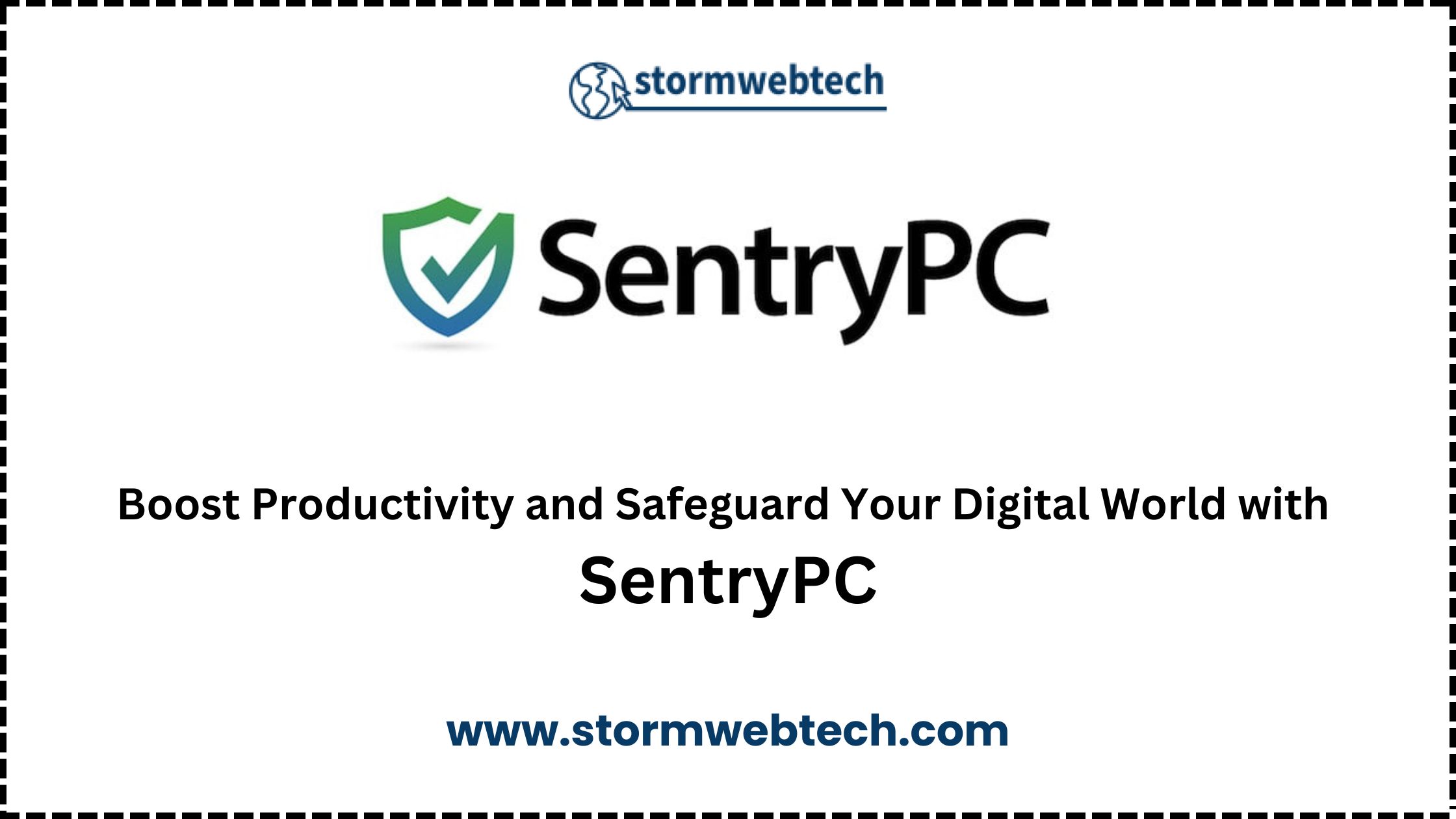Ensuring the online safety of our loved ones and protecting sensitive information has become more critical than ever. As such, having reliable monitoring and control software is essential. In today’s digital age, it’s essential to maintain a balance between productivity and security, both in the workplace and at home.
In this fast-paced digital era, businesses and individuals are more reliant on technology than ever before. With remote work becoming the norm and the constant need to protect sensitive data, it’s crucial to have robust monitoring and security solutions in place.
Whether you’re an employer striving for maximum efficiency or a concerned parent looking to safeguard your children’s online activities, SentryPC offers a comprehensive solution.
In this article, we will delve into the features and benefits of SentryPC, a comprehensive monitoring and parental control software that provides a range of powerful tools to help safeguard your family and enhance productivity in a variety of settings.
Boost Productivity and Safeguard Your Digital World with SentryPC
What is SentryPC ?
SentryPC is a powerful computer monitoring and control software that allows you to track and manage computer activities remotely. It offers a wide range of features, making it an ideal solution for businesses, educational institutions, and families.
This software designed to enhance security, productivity, and accountability. It provides individuals, parents, and businesses with real-time insights and control over their computer systems. It provides a wide array of features that enable you to monitor and control computer activities, set restrictions, and effectively manage the usage of devices.
How Does SentryPC Work ?
SentryPC operates in the background, capturing detailed information about computer usage. It records keystrokes, monitors application usage, captures screenshots, and tracks web browsing activities. This data is then securely transmitted to the SentryPC cloud-based dashboard, which you can access from anywhere with an internet connection.
Key Features Of SentryPC
Comprehensive Activity Monitoring : SentryPC provides an array of monitoring features, enabling you to gain a deep understanding of computer usage patterns. With this software, you gain complete visibility into computer activity. It monitors and records various activities performed on a computer, such as websites visited, applications used, keystrokes typed, files accessed, and documents printed. The software captures screenshots, records keystrokes, and monitors social media activity, chats, and emails. This level of monitoring ensures that you can detect any potential security breaches, unauthorized access, or inappropriate behavior. Whether you’re an employer ensuring compliance or a parent concerned about online safety, It provides the necessary tools to keep you informed.
Web Filtering and Blocking : Maintaining a secure digital environment involves controlling access to certain websites and applications. SentryPC allows you to create custom filters to block specific websites or entire categories such as gambling, social media, or adult content. Additionally, you can restrict access to specific applications, ensuring that work computers are used solely for business-related tasks. By implementing these controls, It helps reduce distractions and potential security risks. This feature is particularly useful for parents who want to protect their children from inappropriate content or employers who need to enforce company internet usage policies.
Real-time Alerts and Notifications : SentryPC keeps you informed in real-time through customizable alerts and notifications. Whether it’s detecting specific keywords, identifying suspicious behavior, or monitoring application usage, whenever a predefined event occurs, such as an attempt to access a blocked website or the use of certain keywords in chat conversations, you receive instant alerts via email. This feature ensures that you can promptly address any issues, intervene when necessary, and maintain a secure and focused environment. The software offers real-time monitoring capabilities, allowing you to view the current activities of users on the computer. You can see which websites are being visited, applications being used, and even view the user’s screen in real time.
Data Security and Privacy : SentryPC prioritizes data security and privacy and it offers encrypted log files and backups. All captured data is encrypted during transmission and securely stored on the cloud-based dashboard. Additionally, you have full control over the visibility and access of the monitoring software, ensuring confidentiality. In case of device theft or failure, you can rest assured knowing that your data is protected and can be easily restored.
Remote Control and Management : SentryPC enables remote management and control of computers, making it an invaluable tool for businesses with remote teams or parents who want to ensure safe computer usage when away. You can lock or unlock computers, schedule usage restrictions, and even send messages to the user. This feature is particularly useful for IT administrators or parents who want to manage multiple computers.
Enhanced Productivity Monitoring : SentryPC offers powerful productivity monitoring tools that allow you to gain insights into how employees or family members use their computers. By tracking application and website usage, you can identify time-wasting activities, prioritize tasks, and optimize productivity. The software provides detailed reports and activity logs, allowing you to analyze patterns and make data-driven decisions to improve efficiency.
Application and Internet Usage Monitoring : With SentryPC, you can manage the usage of applications on the computer. You can block specific applications entirely or set time limits for their usage, ensuring that users stay focused on important tasks. You can monitor which applications are being used and how much time is spent on each. This feature helps employers identify productivity bottlenecks and parents ensure that their children are using computers responsibly.
Time Management : It offers robust time management tools, allowing you to set specific schedules and limits for computer usage. Whether you want to enforce study hours for your children or limit excessive screen time, this feature helps establish healthy habits and balance in digital activities.
Keystroke Logging : The software can record all keystrokes typed on the computer, including passwords and chat conversations. This feature helps you monitor user activity and detect any unauthorized or inappropriate actions.
Screenshots and Remote Viewing : SentryPC can capture screenshots of the user’s screen at specified intervals or based on specific triggers. It also allows you to remotely view the user’s screen in real time, providing a visual representation of their activities.
File and Document Tracking : The software can track file and document access, allowing you to see which files were opened, modified, or copied. This feature is useful for monitoring data usage and ensuring the security of sensitive information.
Content Filtering : It enables you to create custom website blacklists or whitelists, ensuring that users only access appropriate content.
Stealth Mode : To maintain discretion, It offers a stealth mode option that allows the software to run in the background without displaying any visible signs of its presence.
It’s worth noting that the specific features and capabilities of SentryPC may vary depending on the version or edition of the software you are using. For the most accurate and up-to-date information, We recommend visiting the official SentryPC website or contacting their support team directly.
Benefits of SentryPC
Enhanced Security : SentryPC helps protect users from potential online dangers by providing comprehensive monitoring and filtering tools. It allows you to proactively monitor and prevent potential security breaches. Its robust features help protect against malware, unauthorized access, and data theft, making it an invaluable tool for individuals and businesses alike. By actively monitoring activities and blocking inappropriate content, it acts as a digital safeguard for children and employees alike.
Increased Productivity : By monitoring computer activities, SentryPC enables you to identify and address productivity issues effectively. For employers and individuals, It assists in improving productivity by curbing time-wasting activities and ensuring focus on essential tasks. By monitoring and limiting access to distracting websites and applications, it promotes a more efficient and focused work environment.
Easy-to-Use Interface : SentryPC boasts a user-friendly interface, making it accessible for users of all technical backgrounds. Its intuitive controls and simple navigation allow for easy setup and customization.
Flexibility and Customization : With SentryPC, you have the flexibility to customize settings and restrictions according to your specific needs. Whether it’s fine-tuning website filters, adjusting time limits, or modifying user profiles, the software provides a high degree of customization.
Peace of Mind for Parents : With SentryPC, parents can keep a watchful eye on their children’s online activities, ensuring they are safe from harmful content or interactions. It provides an effective way to promote responsible digital behavior and protect children from cyberbullying, online predators, and inappropriate content.
Employee Monitoring and Management : For employers, SentryPC helps maintain a productive and secure work environment. By monitoring employee activities, it facilitates identifying potential insider threats, detecting policy violations, and optimizing work processes.
Who Can Benefit from SentryPC ?
Businesses and Employers : SentryPC empowers employers to optimize productivity by identifying time-wasting activities, reducing non-work-related internet usage, and ensuring compliance with company policies. It provides valuable insights to enhance employee efficiency and protect sensitive data.
Parents and Guardians : As a parent or guardian, you can safeguard your children from online dangers with SentryPC. By monitoring their internet activities and applying filters, you can create a safe digital environment while promoting responsible computer usage habits.
Educational Institutions : Schools and educational institutions can leverage SentryPC to foster a secure learning environment. It helps administrators monitor student computer activities, prevent unauthorized software installations, and maintain an appropriate online atmosphere.
Why Choose SentryPC ?
User-Friendly Interface : SentryPC offers a user-friendly interface that makes it easy for individuals and organizations to navigate and customize settings according to their specific requirements. The intuitive dashboard provides a comprehensive overview of activities, allowing for quick analysis and action.
Pricing : SentryPC offers various pricing plans tailored to different needs, including personal, business, and educational use. The pricing is competitive and provides excellent value considering the extensive range of features and functionalities.
Customization and Flexibility : SentryPC provides extensive customization options, allowing users to tailor the software to their unique needs. From creating custom activity reports to setting up alerts and notifications, the software offers flexibility to match individual preferences.
Stealth Mode : SentryPC operates in a stealth mode, running silently in the background without any visible traces. This ensures that users are unaware of being monitored, preserving the integrity and effectiveness of the software.
How to Get Started with SentryPC
Sign up for SentryPC : Visit the official SentryPC website and sign up for an account. Choose the plan that best suits your needs, whether it’s for personal use, family monitoring, or business requirements.
Install SentryPC : Download and install the SentryPC software on the devices you wish to monitor. The installation process is straightforward and user-friendly, ensuring a hassle-free setup.
Customize and Monitor : Once installed, customize the software settings to meet your specific monitoring requirements. Set up alerts, create website filters, and configure activity reports according to your preferences. Start monitoring and gain valuable insights into computer usage and productivity.
SentryPC is a comprehensive monitoring and security solution that empowers businesses and individuals to boost productivity, enhance security, and protect their digital world. With features like productivity monitoring, activity tracking, web filtering, and real-time alerts, SentryPC offers an all-in-one solution for organizations and families. By utilizing this powerful software, you can ensure compliance, mitigate security risks, and create a focused and secure digital environment. Embrace the power of SentryPC today and experience the peace of mind that comes with effective monitoring and protection.
Make the most of SentryPC’s powerful features today and enjoy enhanced productivity, security, and peace of mind.
Note : This blog post is for informational purposes only. Always review and comply with applicable laws and regulations regarding monitoring and control software usage.
Read More -: