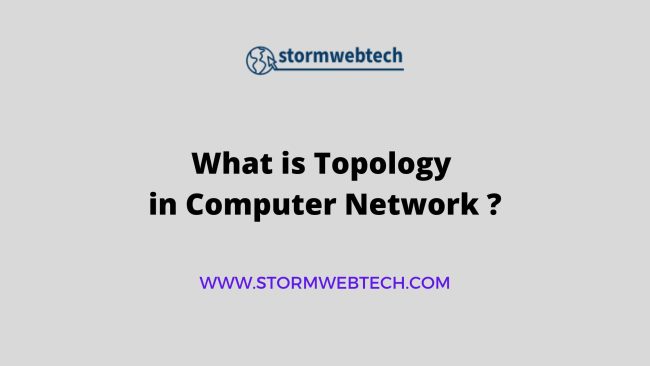Computer networking is the science of connecting computing devices together to facilitate the sharing of resources and communication. Networking involves the use of hardware devices such as routers, switches, and servers, as well as software protocols that govern how devices communicate with each other. Topology is a critical concept in computer networking that refers to the physical or logical arrangement of devices in a network. In this article, we’ll delve into the details of topology in computer networking, what is topology, types of topology, and importance of topology.
What is Topology in Computer Network ?
Topology refers to the physical or logical layout of a network. It describes the pattern or arrangement of links and nodes in a network. It defines how devices are interconnected and how data is transmitted between them. In essence, topology in computer network defines the structure and design of a network.
Topology in computer networking refers to the physical or logical arrangement of nodes or devices that make up a network. It describes the way in which these devices are connected to each other to enable data transmission and communication between them.
Types Of Topology In Computer Network
In computer networking, topology can be classified into two types of topology -: physical topology and logical topology.
Physical Topology
Physical topology refers to the physical arrangement of devices and cables in a network. It defines how devices are physically connected to each other and how data is transmitted between them. Physical topology can be illustrated using diagrams that show the physical layout of devices in a network.
The most common types of physical topologies include -:
Bus Topology -: In a bus topology, all devices are connected to a single cable called the bus. Data is transmitted along the bus, and each device receives the data simultaneously. Bus topology is simple and inexpensive, but it can be slow and vulnerable to data collisions.
Star Topology -: In a star topology, all devices are connected to a central hub or switch. Data is transmitted from the source device to the hub, and then the hub sends the data to the destination device. Star topology is fast, reliable, and easy to manage.
Ring Topology -: In a ring topology, devices are connected in a circular ring. Data is transmitted around the ring from one device to the next until it reaches its destination. Ring topology is fast and reliable, but it can be expensive to install and manage.
Mesh Topology -: In a mesh topology, every device is connected to every other device in the network. Data can be transmitted between devices using multiple paths, which makes mesh topology very reliable and fault-tolerant. However, mesh topology can be expensive and difficult to manage.
Logical Topology
Logical topology refers to the way data is transmitted between devices in a network. It defines the path that data takes as it travels from the source device to the destination device. Logical topology can be illustrated using diagrams that show the logical path of data in a network.
The most common types of logical topologies include -:
Broadcast -: In a broadcast topology, data is sent to all devices on the network. The destination device receives the data and discards any data that is not intended for it. Broadcast topology is simple and easy to implement, but it can be slow and inefficient.
Point-to-point -: In a point-to-point topology, data is transmitted directly between two devices. The source device sends the data to the destination device using a dedicated link. Point-to-point topology is fast and efficient, but it can be expensive to implement.
Importance of Topology in Computer Networking
Topology is an essential concept in computer networking because it affects the performance, reliability, and security of a network. The choice of topology depends on several factors, such as the size of the network, the number of devices, the type of data being transmitted, and the budget. By selecting the appropriate types of topology, network administrators can ensure that their networks meet the required performance and reliability standards.
Here are some of the key reasons why topology is important in computer networking -:
Performance -: The topology of a network affects its performance, including its throughput, latency, and bandwidth. For example, a star topology with a central switch can provide higher bandwidth and lower latency than a bus topology.
Scalability -: The topology of a network can affect its ability to scale, both in terms of adding new nodes and expanding geographically. A hierarchical or modular topology can make it easier to add new nodes or sites without disrupting the entire network.
Reliability -: The topology of a network can affect its reliability and fault tolerance. For example, a mesh topology with multiple redundant paths can ensure that if one path fails, traffic can still flow through an alternate path.
Security -: The topology of a network can also impact its security. A fully connected mesh topology can be more vulnerable to security threats, such as a distributed denial of service (DDoS) attack, than a hierarchical or star topology.
Management -: The topology of a network can impact its manageability, including monitoring, troubleshooting, and maintenance. A well-designed topology can make it easier to locate and isolate network issues and perform routine maintenance tasks.
In summary, topology plays a critical role in computer networking as it can affect the overall performance, reliability, scalability, security, and manageability of a network. Therefore, it is essential to consider topology when designing and implementing a network.
The choice of topology in computer network depends on various factors such as the size of the network, the level of redundancy required, the cost, and the performance. Each topology has its own unique advantages and disadvantages. Understanding the different topologies can help network administrators choose the most appropriate one for their specific needs.
Read More -: