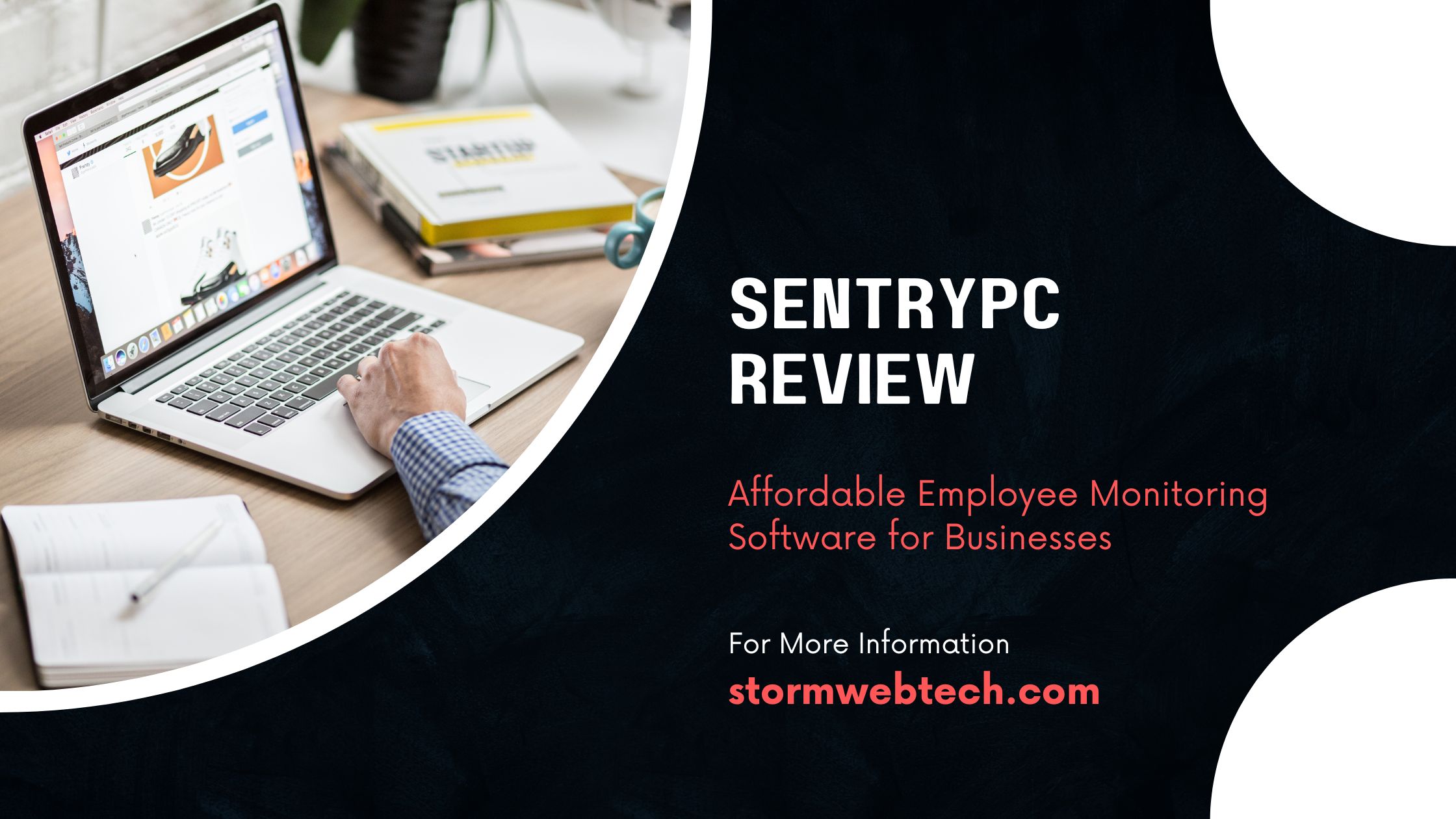In today’s digital age, employee monitoring has become an essential aspect of managing a business. Employers need to ensure that their employees are focused and productive, while also safeguarding sensitive company information. This is where SentryPC comes into play. It is a cloud-based employee monitoring software that offers a range of affordable plans for businesses of all sizes. In this comprehensive SentryPC review, we will explore the features, benefits, and drawbacks of SentryPC, making it easier for small businesses on a budget to make an informed decision.
SentryPC Review 2023 : Affordable Employee Monitoring Software for Businesses on a Budget
Introduction
SentryPC is a cloud-based employee monitoring software that allows employers to track and monitor their employees’ activities on their computers. With its affordable pricing plans and comprehensive features, It is an attractive option for businesses on a budget. Whether you are a small business owner or a manager in a larger organization, It provides the tools you need to ensure productivity and security in the workplace.
Affordable Pricing Plans
One of the major advantages of SentryPC is its affordability. The software offers multiple low-cost monitoring plans, making it accessible for businesses of all sizes. Unlike some competitors, It does not restrict the features of its lower-cost plans. Even the lowest-level plans have access to all the platform’s monitoring capabilities. This means that small businesses can enjoy the same features as larger enterprises without breaking the bank.
It’s pricing plans are tiered based on licenses and screenshots. The basic plan starts at just around $60 per year and includes one license and storage for up to 500 screenshots. Additional licenses can be purchased at a discounted rate. This scalable pricing structure allows businesses to add more licenses as their workforce grows, without incurring excessive costs.
Extensive Monitoring Capabilities
SentryPC offers a range of monitoring features that allow employers to track and manage employee activities effectively. From activity tracking to content filtering, It provides the tools necessary to ensure productivity and security in the workplace.
Activity Tracking
With SentryPC, employers can track employee hours and monitor their overall activity on their computers. The software allows managers to set specific hours during which employees are allowed to work and enforce usage limits for each day or week. This feature not only helps with recordkeeping but also promotes a healthy work-life balance by preventing employees from working excessive overtime.
Additionally, It provides detailed reports on employee activity, allowing managers to see which websites, applications, and programs employees are spending their time on. This insight is invaluable for identifying potential productivity issues and addressing them promptly.
Website and Application Monitoring
It enables employers to monitor employee internet browsing and application usage. The software records the duration of time users spend on specific websites and applications, as well as the date and time of access. This information can be instrumental in identifying any inappropriate or non-work-related activities.
Moreover, It offers content filtering and blocking capabilities. Employers can customize the web filter by choosing which categories should be enabled or blocked. The software also allows for user-defined website blocking, enabling employers to restrict access to specific websites. By implementing content filtering and blocking, businesses can ensure that employees are focused on their work and prevent them from accessing potentially harmful or distracting websites.
Keystroke Logging and Screenshots
SentryPC provides comprehensive keystroke logging and screenshot recording features, giving employers a detailed insight into employee activities. The software records all keystrokes made on the computer, including emails, chats, search history, and document creation. This information is valuable for ensuring that employees are using company resources appropriately and not engaging in any unauthorized activities.
Additionally, It takes screenshots of the computer monitor at random intervals during work hours. Each screenshot is timestamped and can be searched by user or device. This feature provides visual evidence of employee activities and can be useful for reviewing specific incidents or addressing potential concerns.
Content Filtering and Blocking
It allows employers to filter and block websites, applications, and games based on categories or user-defined settings. Employers can choose to block content altogether or set specific hours during which certain content is permitted or blocked for each user. This level of customization ensures that employees are focused on their work during designated hours and minimizes distractions.
Furthermore, It offers activity alerts based on keywords or phrases. If an employee attempts to access a blocked website or violates company policies, the software flags the action, logs it, and alerts administrators via email. This proactive approach helps businesses maintain a secure and productive work environment.
Time Tracking and User Activity
In addition to monitoring employee activities, SentryPC offers time tracking and user activity features. Managers can set specific hours during which employees are allowed to work, ensuring compliance with labor regulations and preventing excessive overtime. These time management tools are particularly useful for businesses with remote or flexible work arrangements.
It also provides insights into employee activity patterns. Managers can view breakdowns of active and inactive periods, allowing them to identify which employees are engaged and productive during their designated work hours. This information is valuable for performance evaluations and resource allocation.
Comprehensive Reporting Features
SentryPC offers comprehensive reporting features that provide businesses with valuable insights into employee productivity and behavior. The software generates detailed usage reports that highlight the most frequent activities, application usage, websites visited, and more. These reports help managers identify trends, address potential issues, and make data-driven decisions to improve overall productivity.
The reporting capabilities of it include visual charts, screenshots, and activity logs. Managers can easily navigate through the dashboard to access the desired information and gain a holistic view of employee performance. The ability to download activity logs for offline use adds flexibility and convenience for managers who need to analyze data on the go.
Easy-to-Use Dashboard
SentryPC boasts an intuitive and user-friendly dashboard that allows managers to navigate through the software effortlessly. The interface displays all employee activities in one central location, providing a clear overview of the workforce’s behavior and productivity. The simple search tools prevent information overload and allow managers to find specific data quickly.
The dashboard also includes features such as activity alerts, which notify managers of any suspicious or policy-violating behavior. This real-time notification system enables managers to address issues promptly and maintain a secure work environment.
Compatibility and Installation
SentryPC is a cloud-based employee monitoring software, which means it can be accessed anytime, from anywhere. The software is compatible with both Windows and Mac operating systems, making it versatile for businesses using different platforms. Users can access their SentryPC account from any device with a browser, allowing managers to monitor employee activities on the go.
Installing It is a straightforward process. The software can be downloaded and installed in a matter of minutes. Once installed, the invisible agent syncs with the user’s account and starts monitoring and reporting employee activities in real-time. The automatic software updates ensure that users have access to the latest features and security enhancements without any manual intervention.
Customer Support
SentryPC offers customer support to assist users with any technical issues or inquiries they may have. The support team is responsive and provides guidance on bypassing antivirus software, which can sometimes interfere with the monitoring capabilities. However, it is worth noting that customer support becomes less helpful when users encounter persistent issues that cannot be resolved by simply bypassing antivirus software.
Pros and Cons of SentryPC
Pros
- Affordable pricing plans with no feature restrictions
- Extensive monitoring capabilities, including activity tracking and content filtering
- Keystroke logging and screenshot recording for detailed employee monitoring
- Time tracking and user activity features for effective resource management
- Comprehensive reporting features for data-driven decision-making
- Easy-to-use dashboard with real-time activity alerts
- Compatibility with Windows and Mac operating systems
- Simple installation process with automatic software updates
Cons
- Inconsistent performance in recording activities, especially when switching between applications or documents
- Overwhelming amount of data in the dashboard, making it challenging to find specific information
- Limited customer support beyond basic technical guidance
Conclusion
In conclusion, SentryPC is an affordable and feature-rich employee monitoring software that caters to businesses on a budget. With its comprehensive monitoring capabilities, businesses can effectively track employee activities, ensure productivity, and maintain a secure work environment. The software’s time tracking, content filtering, and reporting features provide valuable insights into employee behavior and enable data-driven decision-making.
While it offers an intuitive dashboard and responsive customer support, it may experience occasional inconsistencies in recording activities and can be overwhelming to navigate due to the abundance of data. However, considering its affordability and extensive set of features, SentryPC remains a reliable choice for businesses looking to enhance productivity and security in the workplace.
Remember to conduct thorough research and consider your specific business needs before making a final decision on employee monitoring software.
Note : This blog post is for informational purposes only. Always review and comply with applicable laws and regulations regarding monitoring and control software usage.
Read More -:
- PicsArt Photo Editing Tool
- SSLs.com for Website Security
- Namecheap Web Hosting Solution
- SentryPC : Monitoring and Parental Control Software
- Domain.com : The Best Hosting and Domain Provider
- Network Solutions : Empowering Businesses
- Picsart for Social Media Posts
- Coursera Free Courses
- Coursera Courses for Tech Enthusiasts
- SSLs.com vs. Other SSL Providers
- Web.com Best Choice for Your Website
- Digital Ocean Web Hosting for Developers
- Namecheap Vs Competitors
- Kovo Credit Builder